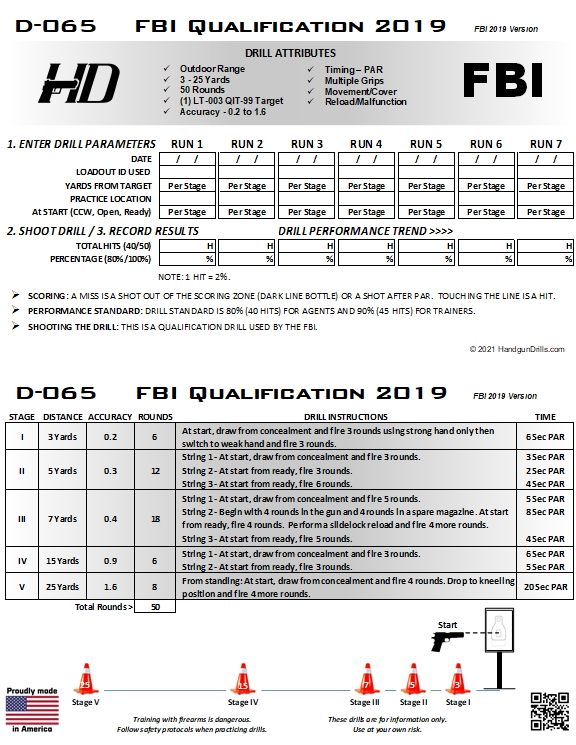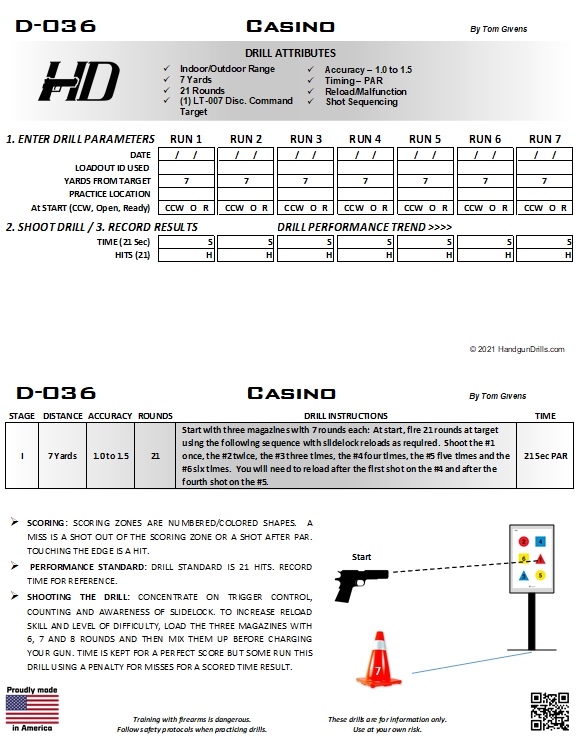How-to-Use HandgunDrills.com
Practice with a purpose, what you learn in training, from the skill level you’re at, with the time and ammo you have.
Select the How-to-Use item of interest below.
How-to-Use
Explore how easy it is to use the unique HandgunDrills.com practice tools and system to save you time and ammo, and help you hone your skills in practice. Find and learn the drills you need quickly to work on the right skills now, record your shooting results, and keep important notes for all things Concealed Carry.
- How-to-Use the powerful drill search filter using 10 drill attributes and standardized accuracy ratings.
- How-to Use the three primary cards in the Concealed Carry system; Drill Cards, Log Cards and Loadout Cards.
Note: For information on the many ways the product can be applied to help Students and Trainers excel at meeting their unique personal goals, please see the PRACTICE Body of Knowledge.
How-To-Use the Drill Search Filter
The HandgunDrills.com drill list has a very powerful filter that helps you save hours looking for drills with specific attributes or from a specific Trainer. This same information is also presented on the Drill Index cards found in the front of the book.
- Find all drills by a specific designer (Trainer).
- Select drills that have shots in the accuracy range you are proficient at or are will challenge you.
- Select a combination of attributes that match your exact skill practice goals.
- Save time In the Store. You can quickly create the selection of drills and products you wish to purchase, then just enter the quantities of each.
How-to-Use the Filter
- Type something in the search bar; For any drill designer you are interested in, type in their name. If they have a drill on the site it will populate then hit enter. All drill cards from that designer will appear. You may also type in target type, target number, drill number, etc.
- Select attributes from the list; For any combination of the 10 drill attributes, select the attribute and all values you want to be true for the drills that will be listed. Do this for all attributes of interest. Note: If an attribute is not selected, the drills that appear will include drills with and without that attribute.
List of 10 Drill Attributes and Search Choices
| Drill Attribute | Search Choices |
|
Indoor/Outdoor Outdoor Only |
| 2. Max. Shooting Distance | 5 yards 10 yards 15 yards 20 yards 25+ yards |
| 3. Rounds Needed | 1-5 rounds 6-10 rounds 11-15 rounds 16-20 rounds 21-30 rounds 31-50+ |
| 4. Includes Shot Accuracies of | 0 to 0.5 0.5+ to 1.0 1.0+ to 1.5 1.5+ to 2.0 2.0+ to 2.5 2.5+ to 3.0 3.0+ |
| 5. Multiple Targets | Yes No |
| 6. Multiple Grips | Yes No |
| 7. Movement/Use of Cover | Yes No |
| 8. Reload/Malfunction | Yes No |
| 9. Shot Sequencing | Yes No |
| 10. Decision Making | Yes No |
List of Drill Attributes, Definitions and Assumptions
| Drill Attribute | Definitions and Assumptions |
| 1. Range Compatible | Outdoor (Only) Range Designation
These are basic assumptions for drill attributes that are not typically allowed at indoor ranges. PLEASE USE THE DRILL FILTER TO SORT THE DRILLS FOR WHAT DRILL ATTRIBUTES YOU CAN SPECIFICALLY SHOOT AT YOUR RANGE.
|
| 2. Max. Shooting Distance | The maximum distance you have to shoot from or want to shoot from. |
| 3. Maximum Rounds Required | The maximum number of rounds you are willing to shoot for a single drill. |
| 4. Required Accuracy – Shot Ratings | All accuracies you are willing to shoot in the drills. Be aware, some drill have shots requiring a wide range of accuracy. |
| 5. Multiple Targets | Drill requires two or more targets. (Usually requires outdoor range.) |
| 6. Multiple Grips | Drill requires grips other than Strong Two Hand Grip. |
| 7. Movement/Use of Cover | Drill requires some type of movement (turning, running) and/or use of cover. (Usually requires an outdoor range.) |
| 8. Reload/Malfunction | Drill requires at least one reload and/or malfunction clearing. (May require outdoor range.)
Note: Reload/Malfunction clearing is included Indoor designations with the assumption that the range allows it if the muzzle pointed down range at all times. |
| 9. Shot Sequencing | Drill requires some level of concentration to place a specific number of shots on several targets in a sequence. |
| 10. Decision Making | Drill is designed to illicit some sort of (shoot/no shoot) decision making in some way. |
HandgunDrills.com Standardized Accuracy Ratings Explained
These accuracy ratings have been developed by HandgunDrills.com for comparing various drills with different target sizes and shot distances.
Accuracy ratings are relative and are not a standard. However, you can use the rating system to set a personal standard and measure improvement.
The accuracy rating is calculated as (Yards from Target) / (Target Diameter in Inches). Simple as that!
It s so easy to remember you can approximate any shot accuracy for any target with a regular shape, circle, square, rectangle, triangle. Or for an irregular shape, by calculating (guessing) its equivalent diameter if the area was a circle. This is already done for all drill cards.
Tip: If the distance from the target and the diameter of the target are the same number (say 8) the accuracy rating is always 1.0.
Tip: If you hit a target-yardage combination with a 2.0 accuracy rating, it requires twice the accuracy of one at 1.0 and four times the accuracy of 0.5.
Examples;
- 0.5 Accuracy = 5 yards at 10″ target or 8 yards at 16″ target.
- 1.0 Accuracy = 5 yards at 5″ target or 8 yards at 8″ target or 10 yards at 10″ target, etc.
- 1.5 Accuracy = 6 yards at 4″ target or 12 yards at 8″ target, etc.
HandgunDrills.com provides a series of standardized drills for both Static and Dynamic calibration of shot type for specific accuracy levels of 0.5, 1.0. 1.5, 2.0, 2.5 and 3.0.
These standardized drills are meant to measure the splits for specific “shot types” at specific accuracy levels to compare and to help identify which shot types may need the most work on to get your times in the range you desire.
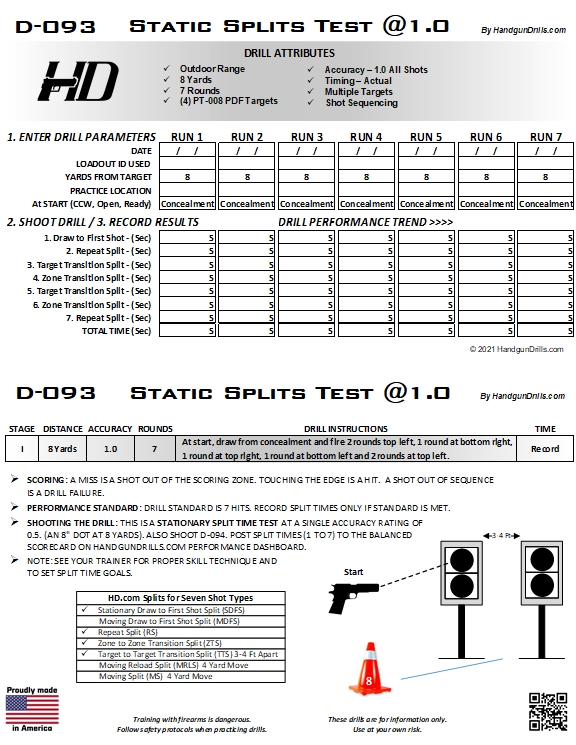

How-to-Use the Log Card
LOG CARD – Record Everything
The ideas is to record everything. Use it document your goals and then record your significant performance achievements as you work on those goals. For training classes and practice at the range, include the time you spent and drill results.
Look back and see how far you’ve come, how much you’ve improved.
“If you record it then you did it.”
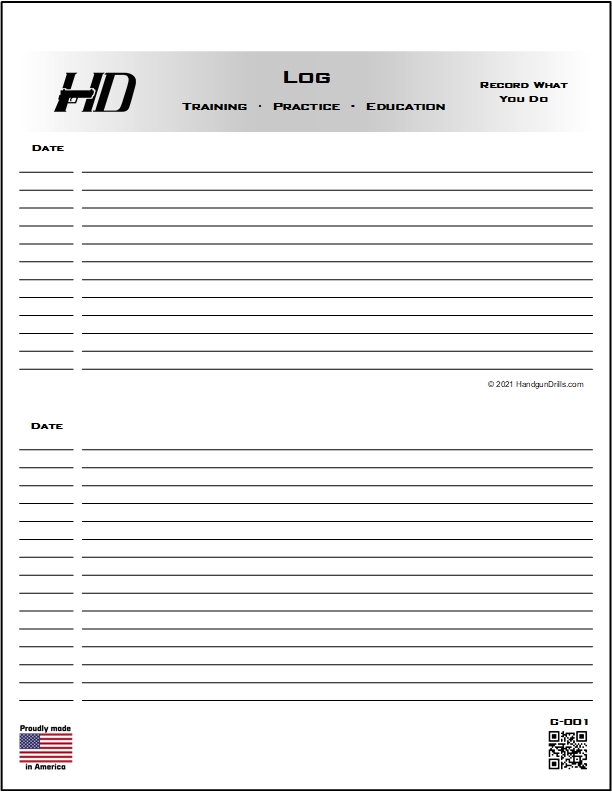

How-to-Use the Loadout Card
LOADOUT – How You Leave The House
For instance, when carrying a Glock 19 loadout versus a Glock 43, you will likely have different draw speeds, shot times and accuracy ranges. Create one card for each loadout you practice with regularly, assign a short unique ID to track shooting performance for each one independently. This way you know the performance for each loadout you care to track and the impact of any changes that you make.
Tip: Glock 19 with a red dot sight may be G-19RS. Or just G-19 if you just have one.
Use the back of the card to record any changes, by date, to your loadouts you make to improve your performance. Then see if your performance improves after that date.
Tip: Record all changes to your loadout. Sometimes we can overlook small things that can affect performance; such as changing ammo brand, bullet velocity, barrel, grip modifications, etc.
Know the performance of what you carry.
How-to-Use Drill Cards
Shoot – Measure – Improve
“Without measurable performance standards, there is no way to track progress. You would never know if you were ever actually improving your skill set.”, Tim Lau.
From Modern Service Weapons 10/27/2014
There are three simple steps to using any drill card.
On the back of the card, learn how to shoot and score the drill to the standard. (Or a quick glance as a refresher.) Then prepare to shoot the drill.
1. Enter the drill parameters.
2. Shoot the drill according to the instructions on the back.
3. Record your results.