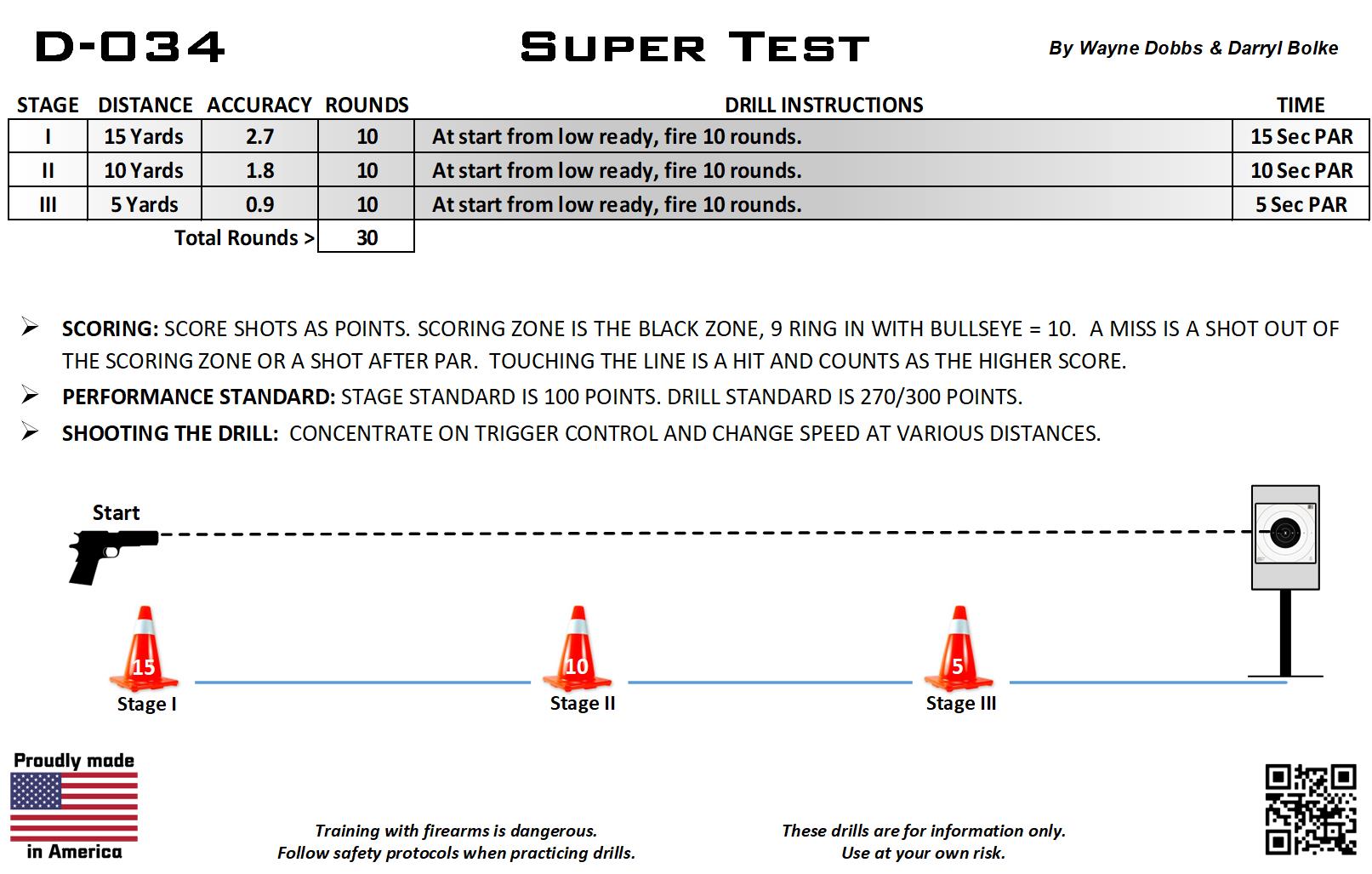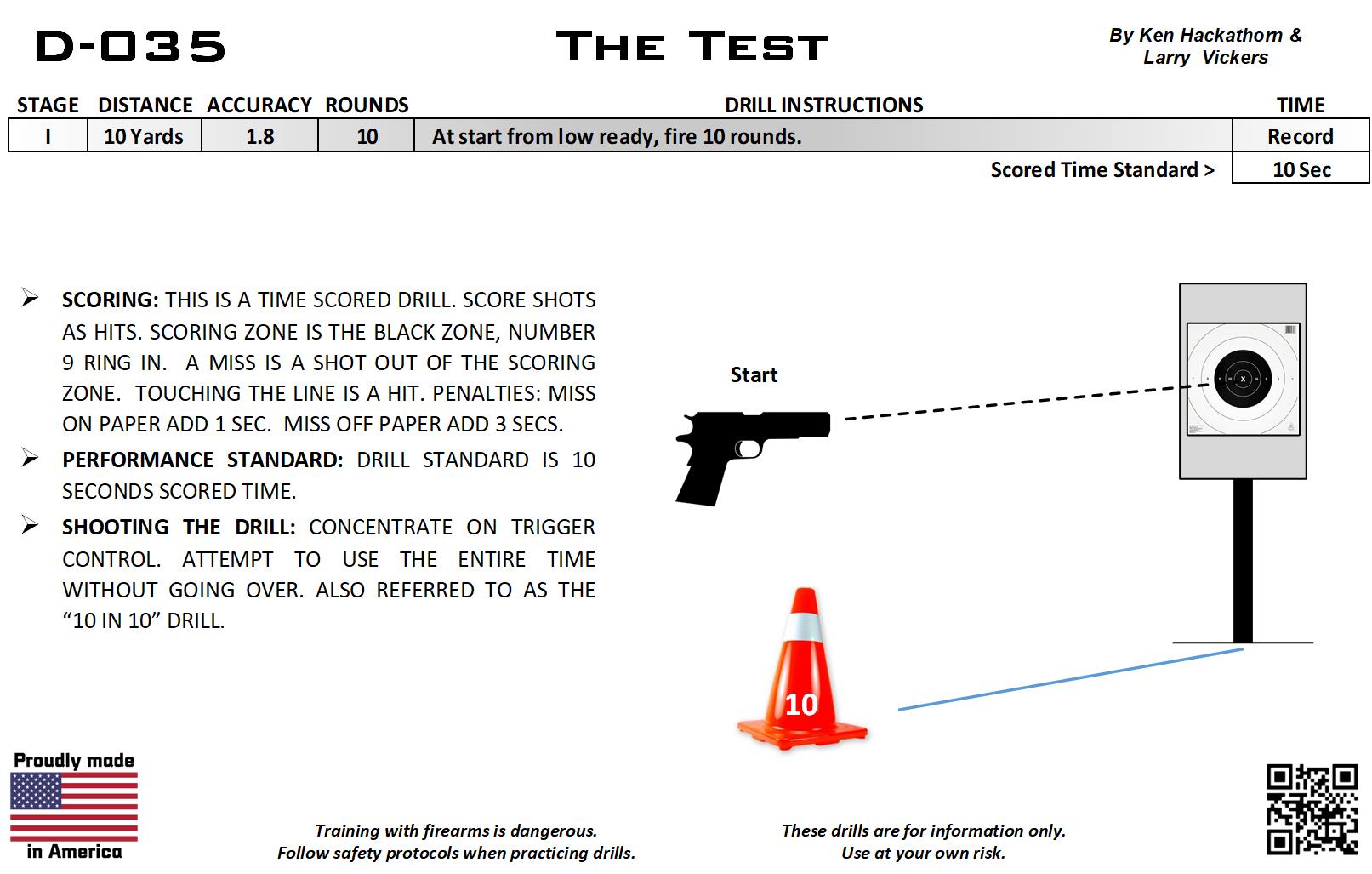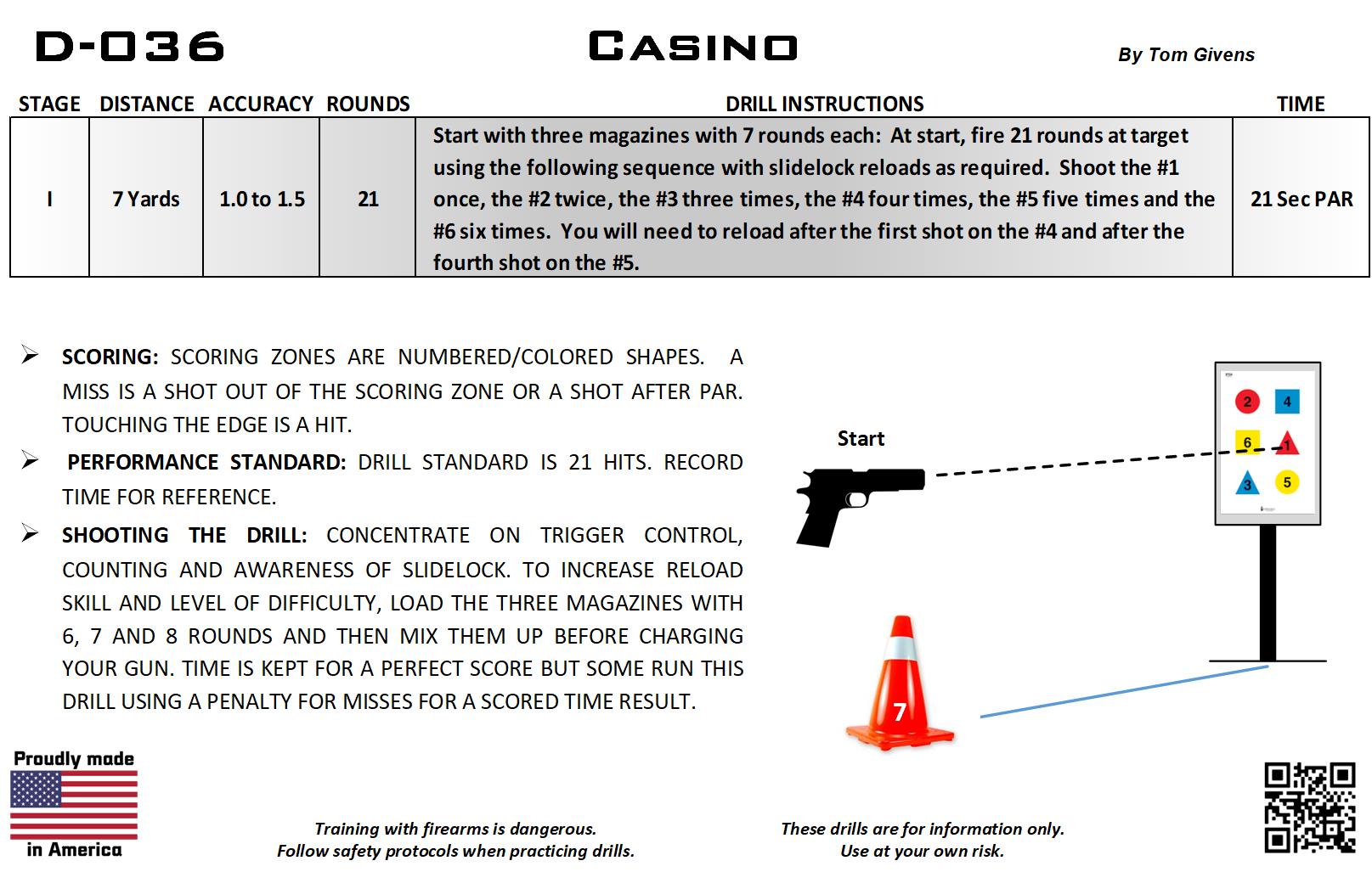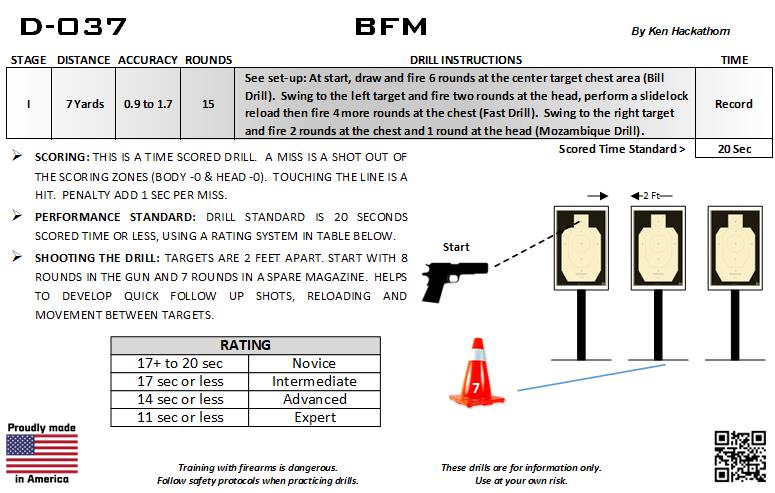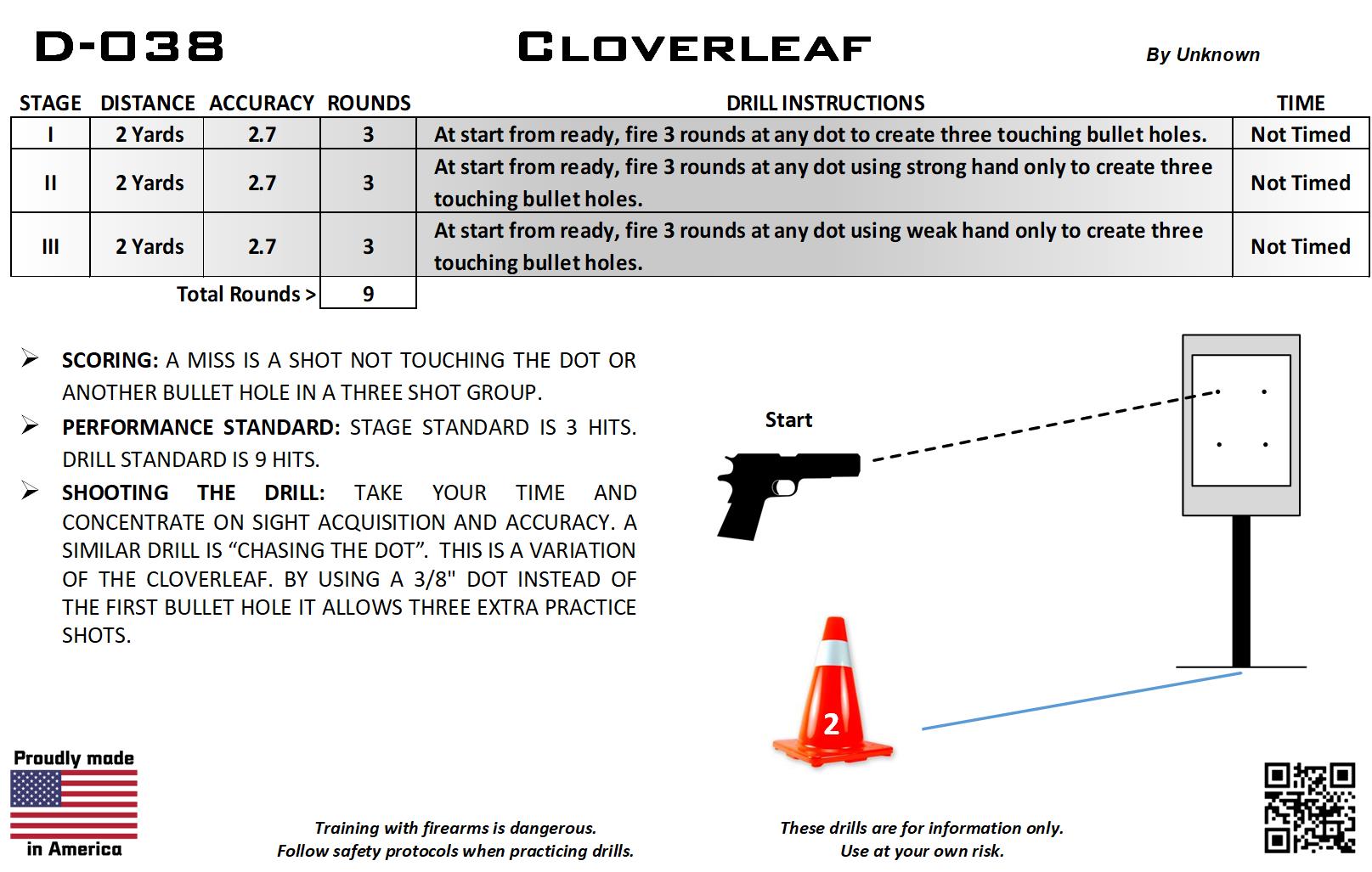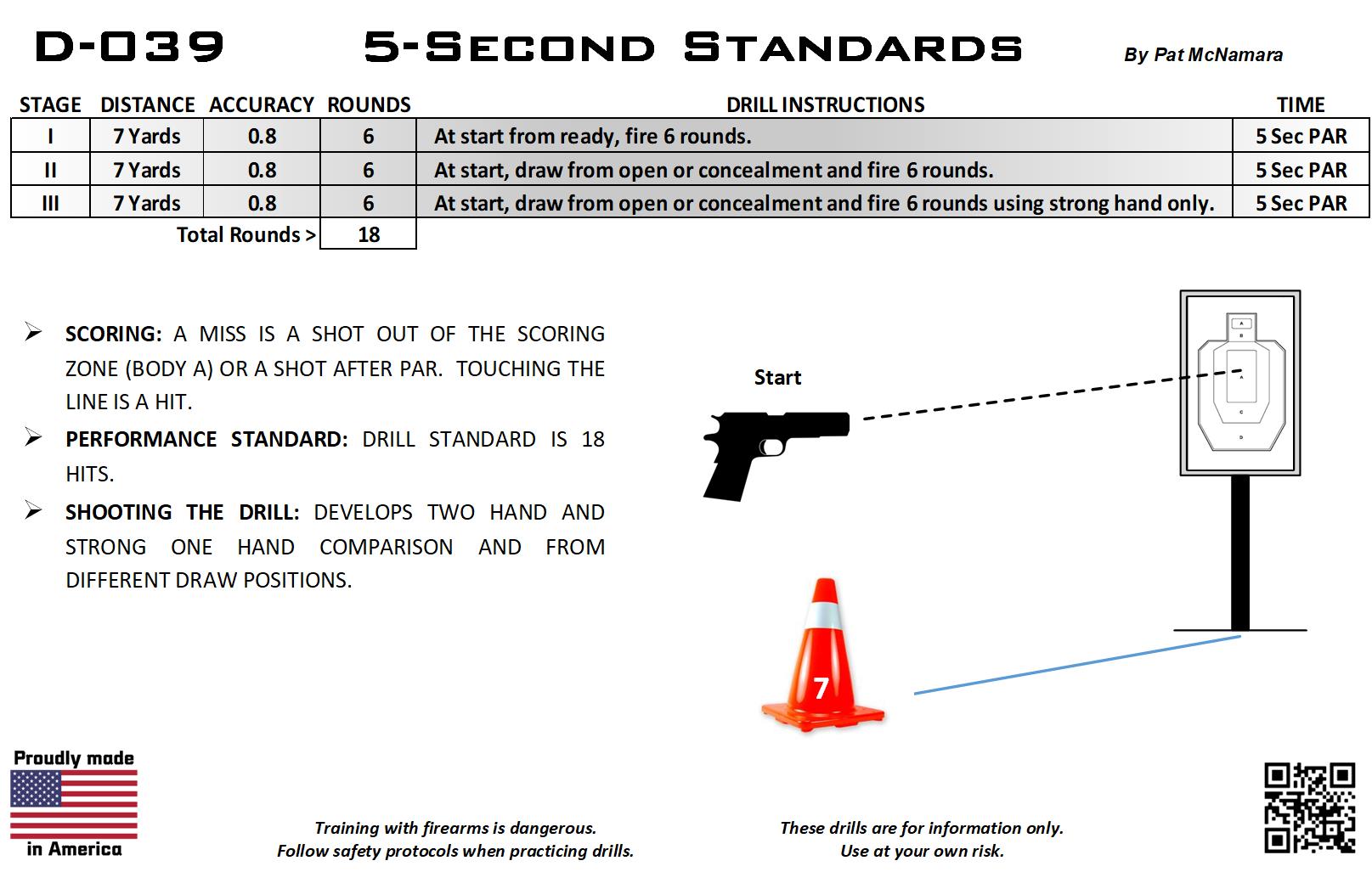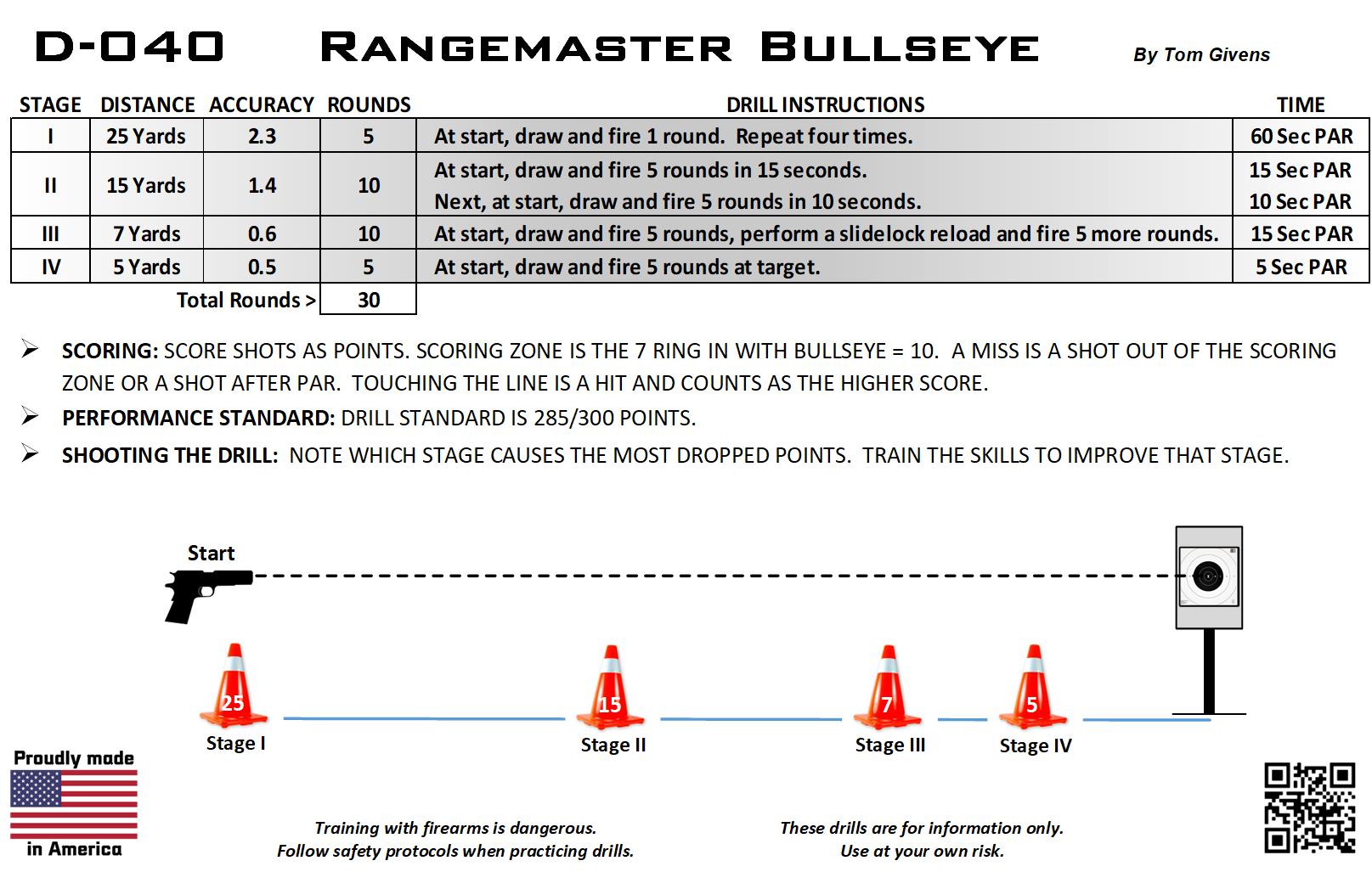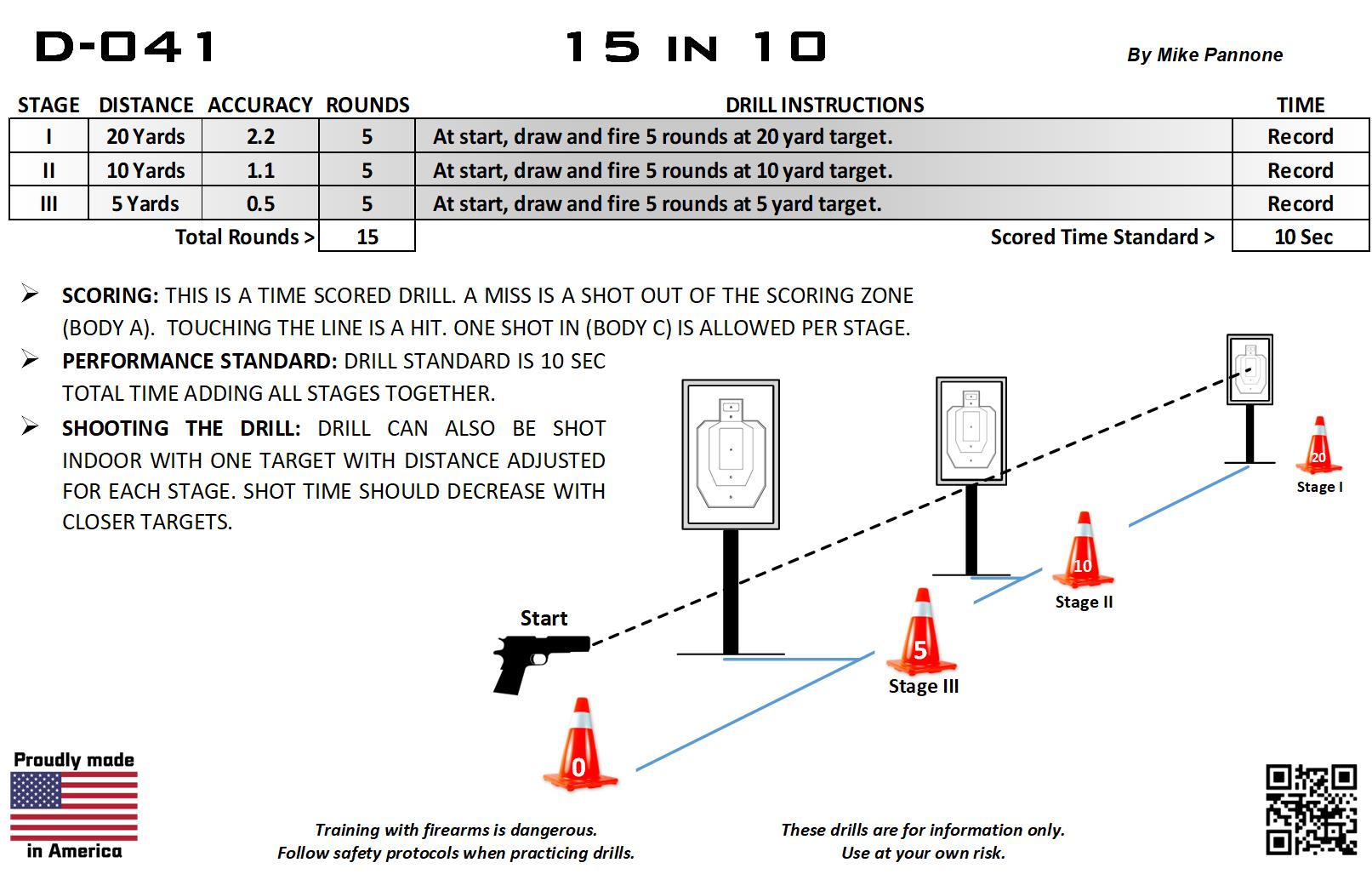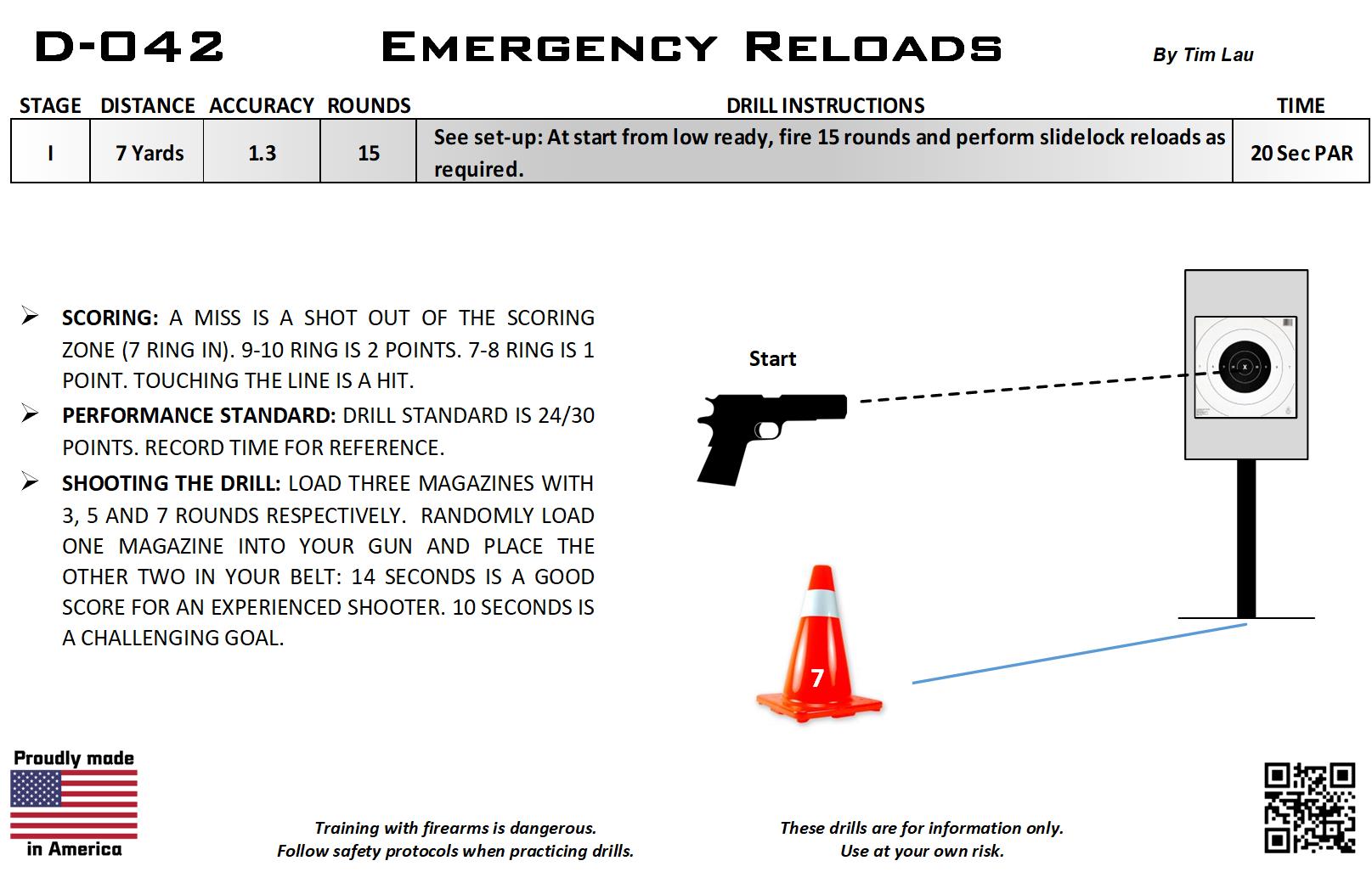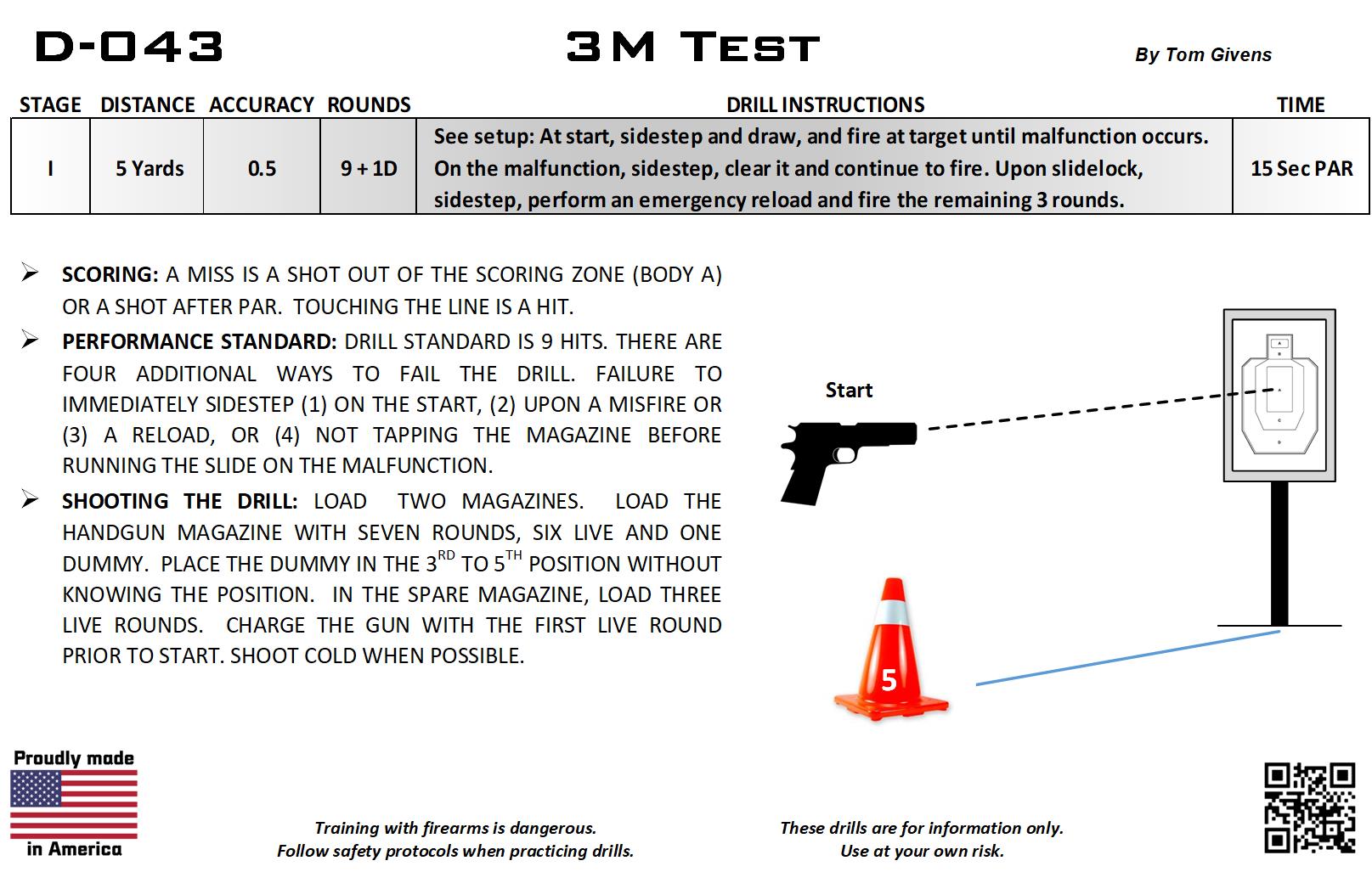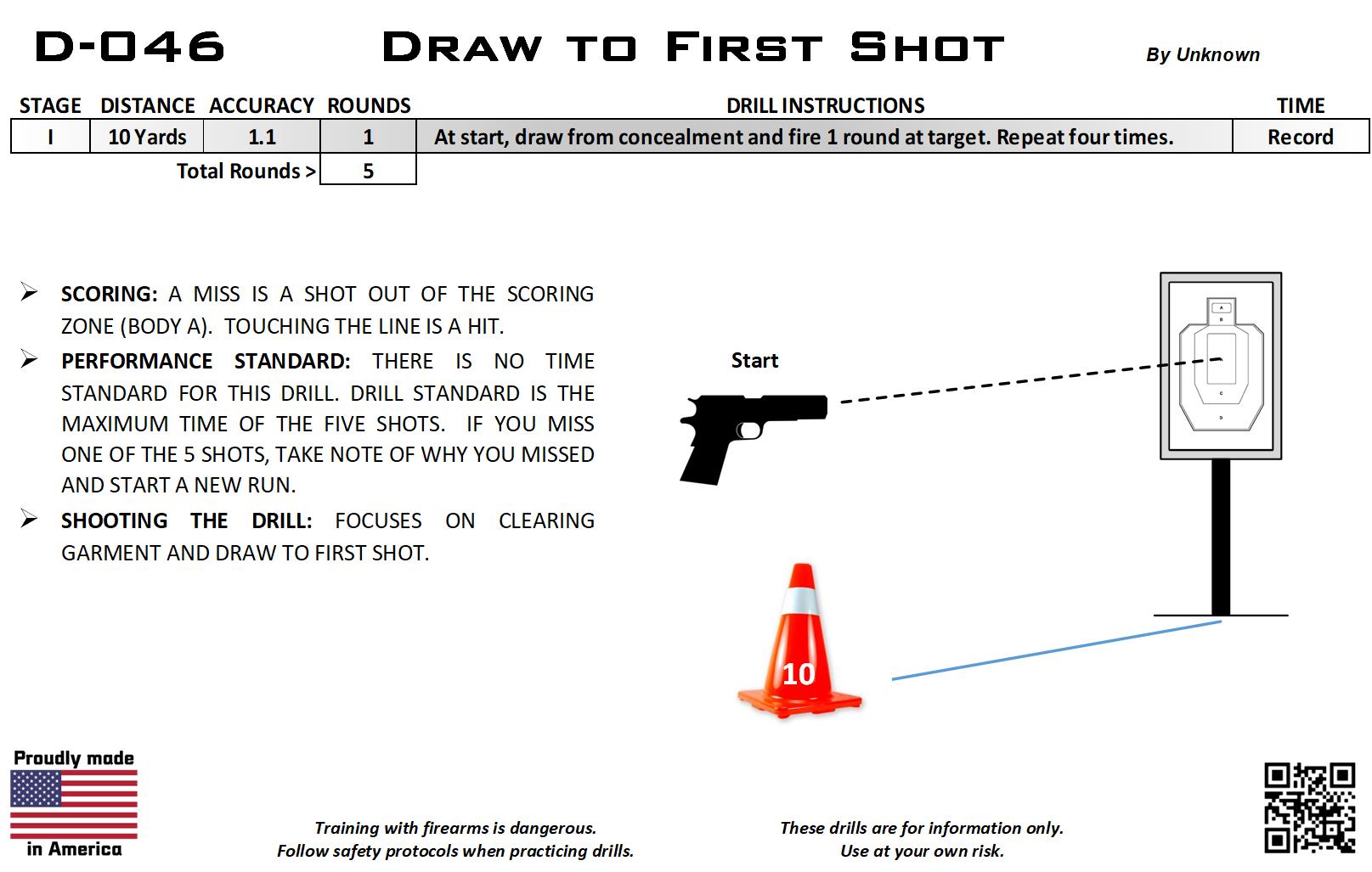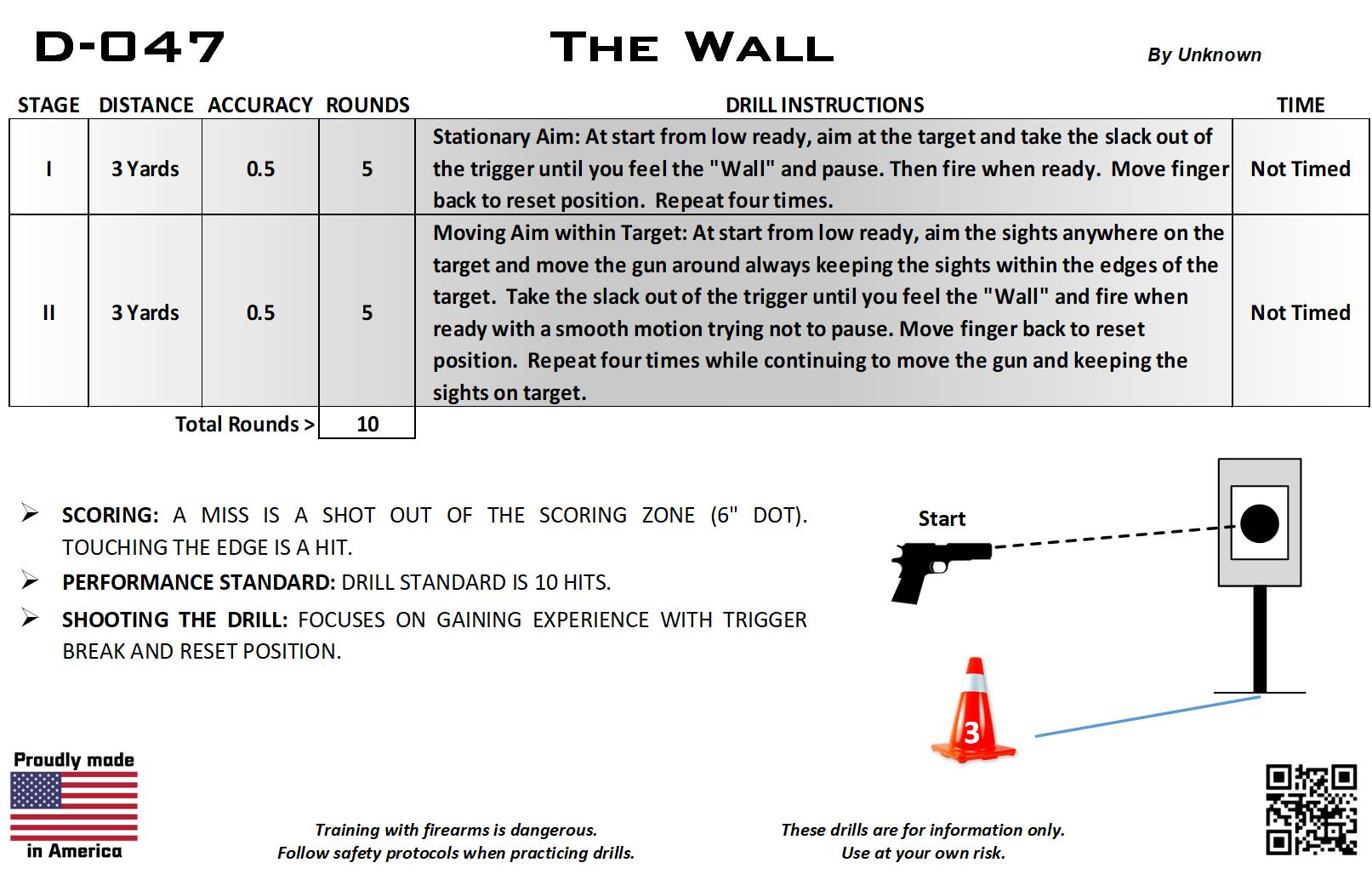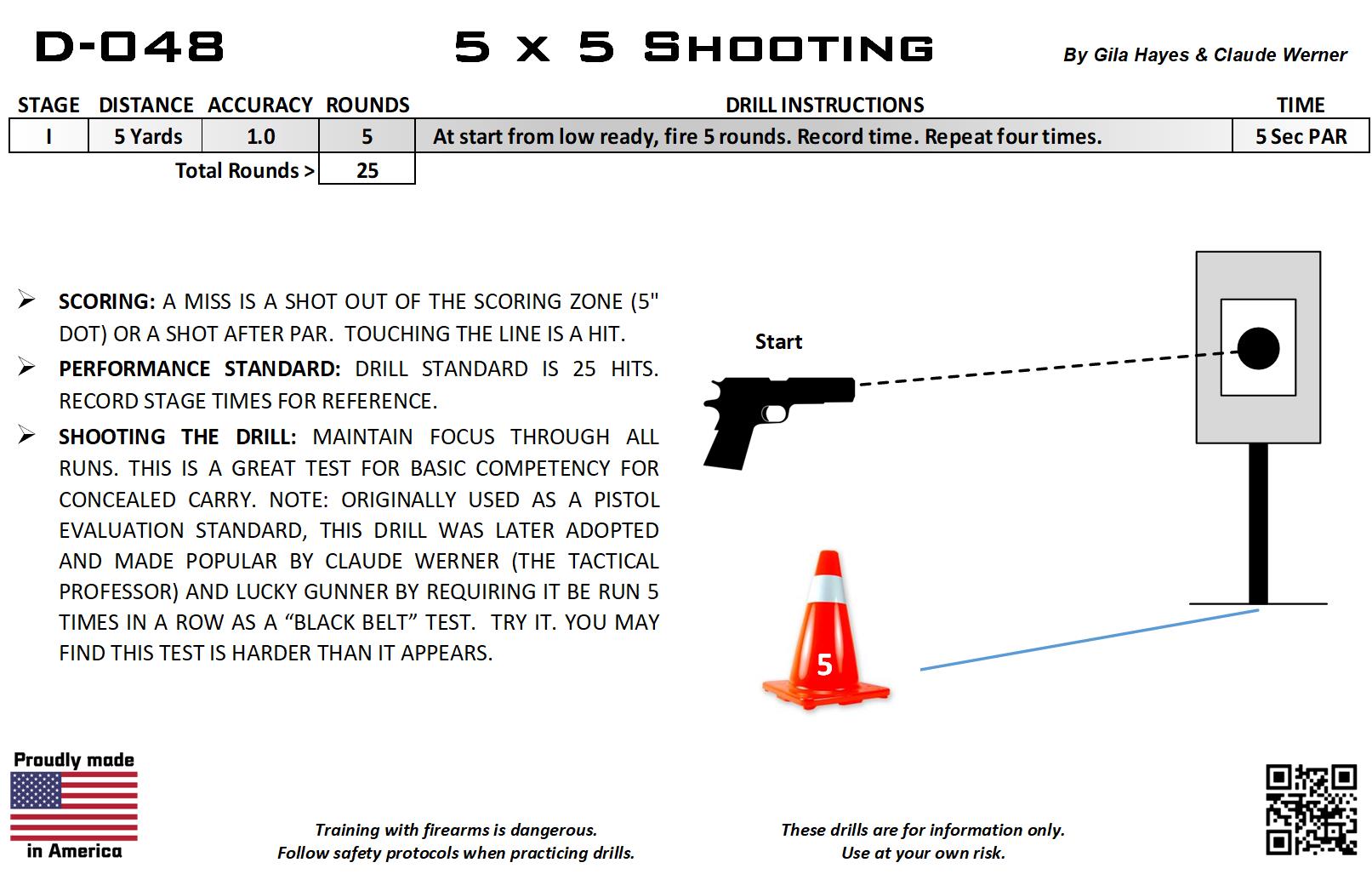The Drill Library
Your first stop for drills
for Concealed Carry Practice
Welcome to the HandgunDrills.com free Drill Library for Concealed Carry practice.
Learn Drills to Build Skills for free from one of the most extensive drill libraries for Concealed Carry. Many of these drills are time tested and are created by some of the best Trainers in the country. With our standardized format, 10 drill attributes and powerful filter, you can find the drills you need in minutes. Always make us your first stop!
LEARN DRILLS to BUILD SKILLS! A wise word from Dave Spaulding, Handgun Combatives.
“Choose drills to develop and reinforce your skills. There is no way to know what skill, or series of skills chunked together is needed to win the fight. Thus, practice your skills and use drills merely as a training aid, not the end result.”
How do I use the Drill Attributes and Drill Filter to find the Drills I Need Now?
To use the Filter to first find the drills with the combination of attributes you want. Follow these 3 steps.
There are 10 drill attributes to choose from and several levels within each or a simple Yes/No choice. Multiple levels may be selected at the same time. Make your choices and click Apply Filters below the list.
- Choose specific levels or Yes/No for the attributes you want to be included or not included in the drills.
- Check Yes – Only drills with that attribute will be included.
- Check No – Only attributes without that attribute will be included.
- Unchecked – Filter will ignore and not sort for that attribute. (You don’t care if that attribute is there or not.)
- Click Apply Filters at the bottom. If there are drills that match the combination of attribute levels you selected, they will be displayed.
- To Revise Choices or Start Over – Either check and uncheck boxes to revise OR hit Clear Filters and start checking boxes from scratch.
Note: You can also type in the Trainer name or drill number in the Search Field and if there is a match, it will complete the entry and you can select it.
What are the HandgunDrills.com 10 drill attributes and why would I select them?
- Range Type – Choose Indoor/Outdoor if you need drills to shoot at your indoor range. (Range rules vary.)
- Shooting Distance – This is the distance of the longest shot in the drill. Many drills use multiple distances. Select the maximum distance that you want or is available to you.
- Rounds Required – The total number of rounds required to shoot the drill. To save ammo choose a low number of rounds. Or you can shoot only selected stages of drills.
- Shot Accuracy Required – 7” target zone at 7 yards is an accuracy of 1.0. A higher number is more difficult, and a lower number is easier. Usually choose what you can shoot and slightly higher for a challenge.
- Multiple Targets – Drill has two or more targets. Choose Yes for transition shot practice.
- Multiple Grips – Drill uses two or more grips. Choose Yes for alternate grip practice.
- Movement/Cover – Drill uses movement and/or cover. Choose Yes for footwork and gun control during movement and shooting from cover.
- Reload/Malfunction – Drill requires at least one reload or a malfunction clearing. Choose Yes for drills with reload or malfunction practice.
- Shot Sequencing – Drill requires mental tracking of shot selection as part of shooting actions. Choose Yes for an additional mental challenge.
- Decision Making – (Coming Soon) This will be drills that require at least one shoot/no shoot decision.
Showing 33–48 of 121 results